Failed to download servers list. Invalid Signature
Description of issue
Error shown on the server list: “Server list has an invalid signature!”, not allowing the user to access the serverlist on that current instance of the game.
Resolutions
-
Restart the game.
-
Restart your PC.
-
Perform a Clean Reinstall.
If restarting the game/PC does not work
-
Press Windows + R and enter the following:
%AppData%\SCP Secret Laboratory\internal\ -
Create a text file named
CentralServers.txt. -
Open it, put this single line, and save:
GRA2 -
Rename the file to CentralServers (remove the
.txtextension via Right‑click → Properties / rename). -
Launch the game and open the server list.
Still have issues?
Please contact our Technical Support team here

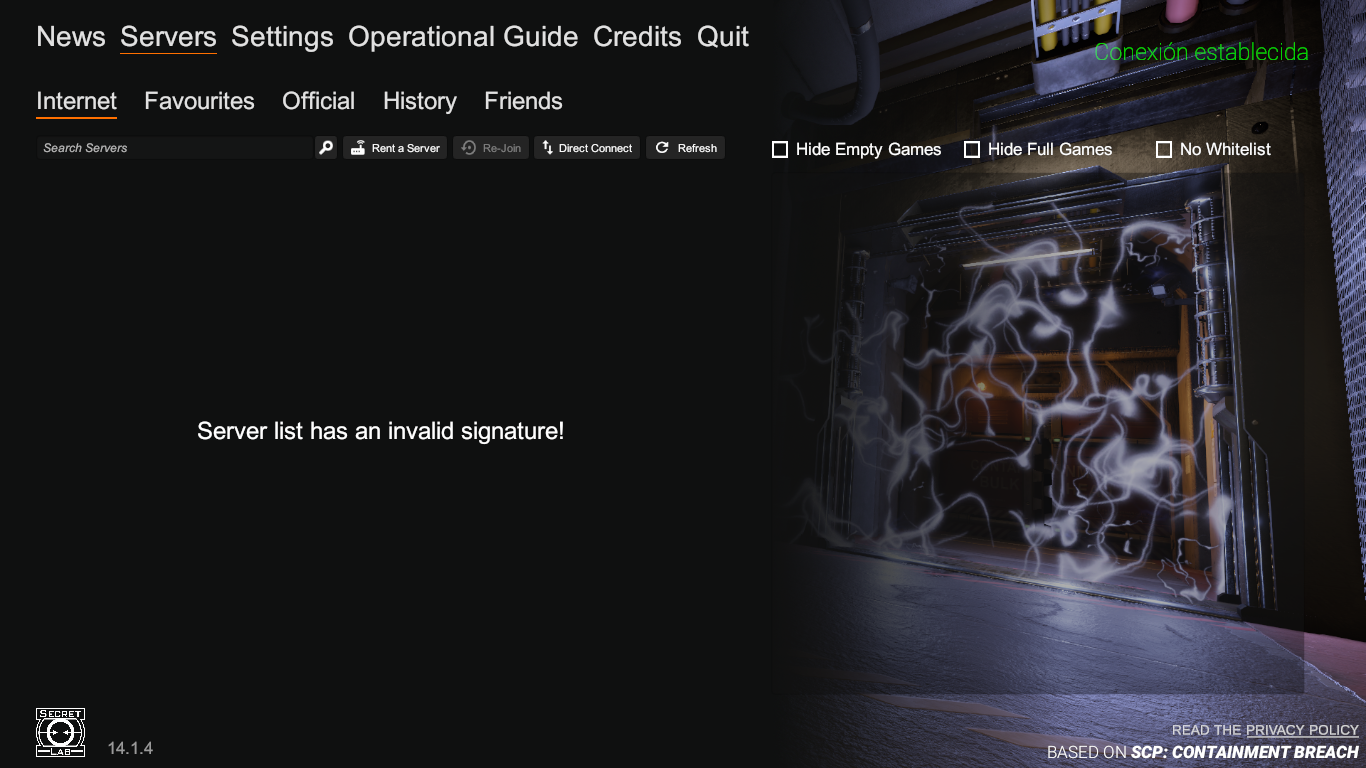
No comments to display
No comments to display