A blacklisted system service has been detected!
Description of issue
This issue is typically caused by a program called Process Hacker.
Process Hacker has a system service that is blacklisted by SL’s anticheat due to its ability to interfere with the game and it’s anti cheat. If someone has Process Hacker installed, they have 2 solutions to this issue.
They can either:
- Disable and delete process hacker’s system service
- Uninstall process hacker entirely - This has been reported to not remediate the issue entirely as it may leave behind the system service.
This is the only reason that this error may appear, if you have this error appearing and this article does not help further then please contact our tech support team on discord so we can assist you further.
Resolution steps
- Open Command Prompt as Administrator, to do this press the windows start button at the bottom left of your screen or at the bottom left of your keyboard.
- Next, type in “cmd” and right click on Command Prompt or CMD and click ”Run as Administrator”
- Click Yes if there is a pop up asking if you want to allow this app to make changes to your PC.
- After clicking the pop up, you should have a black box open. Next type
sc stop kprocesshacker3
sc delete kprocesshacker3and you should be able to close out of command prompt and launch the game again.
- You can also remove the program entirely by opening the windows start menu and typing “apps and features”, once the apps and features settings menu is open you can look for process hacker in the list, click it and then click uninstall.
- You can also uninstall the program via the control panel by opening the windows 10 start menu and typing “Control Panel”, once it opens up it should look like this:
If it does not, then click “View by” in the top right and change it to category.
After the view has been changed to category, you can click “Uninstall a program” in the bottom left and look for process hacker in the list. Once you find it, double click it and the uninstall process will begin.

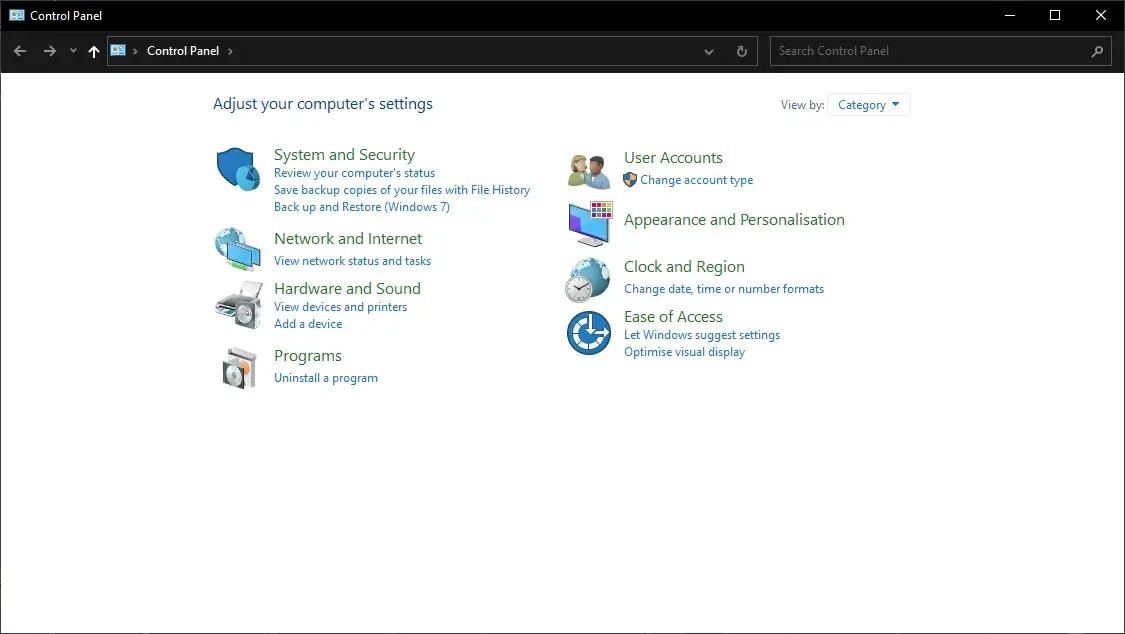
No comments to display
No comments to display