I'm getting low FPS/Limited FPS
There are multiple causes for low FPS, This will walk you through all possible solutions.
1. Clean Reinstall
Try performing a clean reinstall of the game. Guide here.
2. Graphics API
As of 14.1 the new standard graphics API used in game is DirectX12.
3. Switch GPU
If you have multiple GPUs the game could be using the wrong one, below is a guide to switching that:
4. Third Party Programs
These are known to cause FPS issue with the game.
- cFosSped
5. Vsync & FPS limiter
Vsync should be turned off in game, and FPS limiter should be set to the monitors refresh rate. Guide below;
6. Screen Resolution
Your resolution in game should be set to your monitors resolution. Guide below;
7. Changing Windows Power Plan
Your Windows Power Plan may be causing the issue, this can be especially true on laptops. Guide below;
8. Changing Game Branch & Back
Switching your game branch to another one, then changing back can fix it as shrimple as that. Guide below;
9. Disabling GeForce Filters
GeForce filters are known to cause performance issues, this has been confirmed by Nvidia as well. Guide below;
- Open the Nvidia App or Geforce Experience.
- (Nvidia App is replacing Geforce Experience. if you are still using Geforce Experience, stick to opening that instead)
- Navigate to Settings -> Features -> Overlay -> toggle off Game Filters and Photo Mode.
10. Disabling AMD FreeSync
- Open "AMD Software: Adrenalin Edition"
- Navigate to settings (gear icon at the top right).
- Navigate to the "Display" section and select your main display if you have multiple.
- Under "Display Options" find the "AMD FreeSync Premium" setting and toggle it off.
11. Reinstall GPU Drivers
- Please follow this guide to completely remove your GPU drivers.
- After doing that, follow this guide to reinstall your GPU drivers.

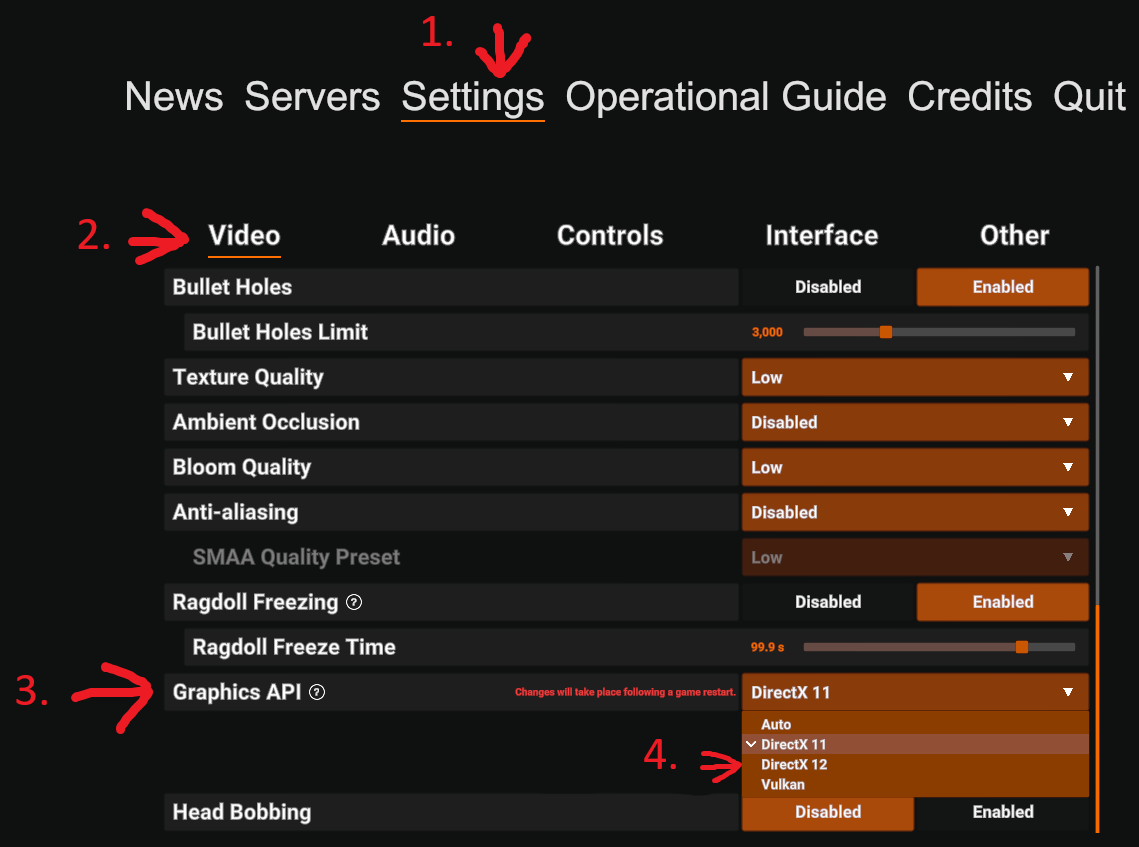
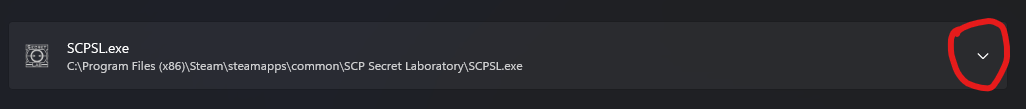
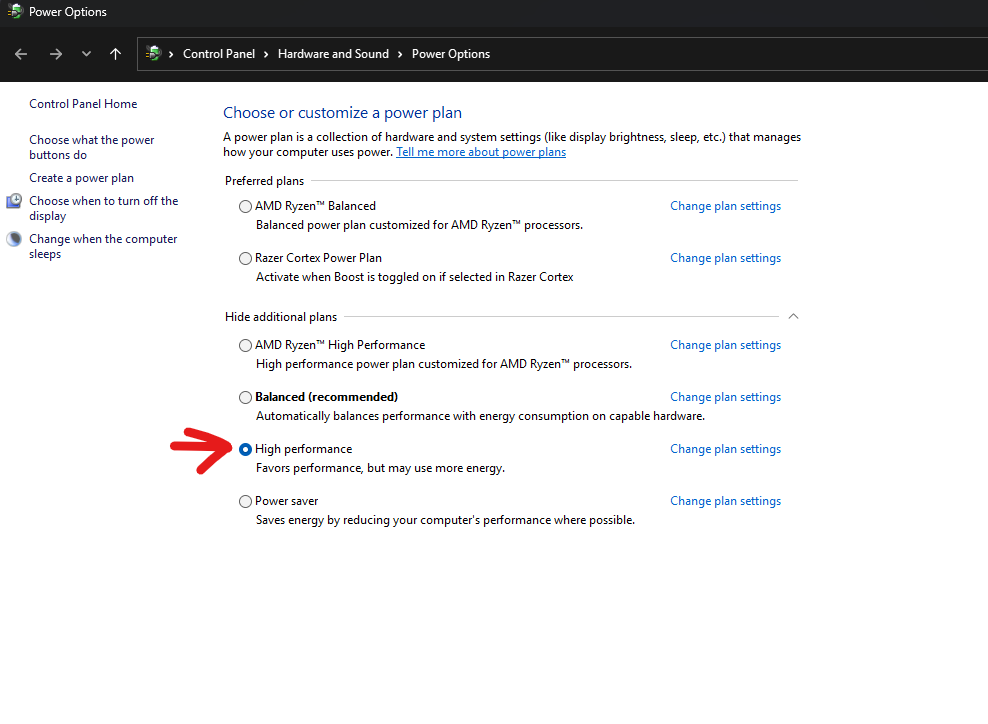
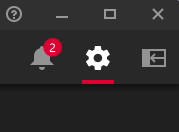
No comments to display
No comments to display