I see my cursor/mouse on the center of my screen while playing
This issue means that you can see your cursor/mouse right in the middle of your screen overlapping the in-game crosshair and it usually happens if you have Xbox Game Bar enabled.
Solution:
To disable Xbox Game Bar follow the guide below on Windows 11 and 10
Windows 11
Step 1. Open the Settings app and choose System from the sidebar
Note: In older versions of Windows 11, the Xbox Game Bar is listed in the Apps section on a page called Installed apps
Step 2. Click System components
Step 3. Find the Game bar and click the ellipsis button on the right and choose Advanced Options
Step 4. Under Background apps permissions, click the dropdown menu and choose Never
Step 5. Scroll down to Terminate and click the button to stop the app
Step 6. Choose Gaming from the Settings sidebar and click Game bar
Step 7. Turn off the toggle labeled Allow your controller to open Game Bar
Windows 10
Step 1. Open the Settings app and choose the Gaming section
Step 2. Turn off the toggle that starts with Enable Xbox Game Bar

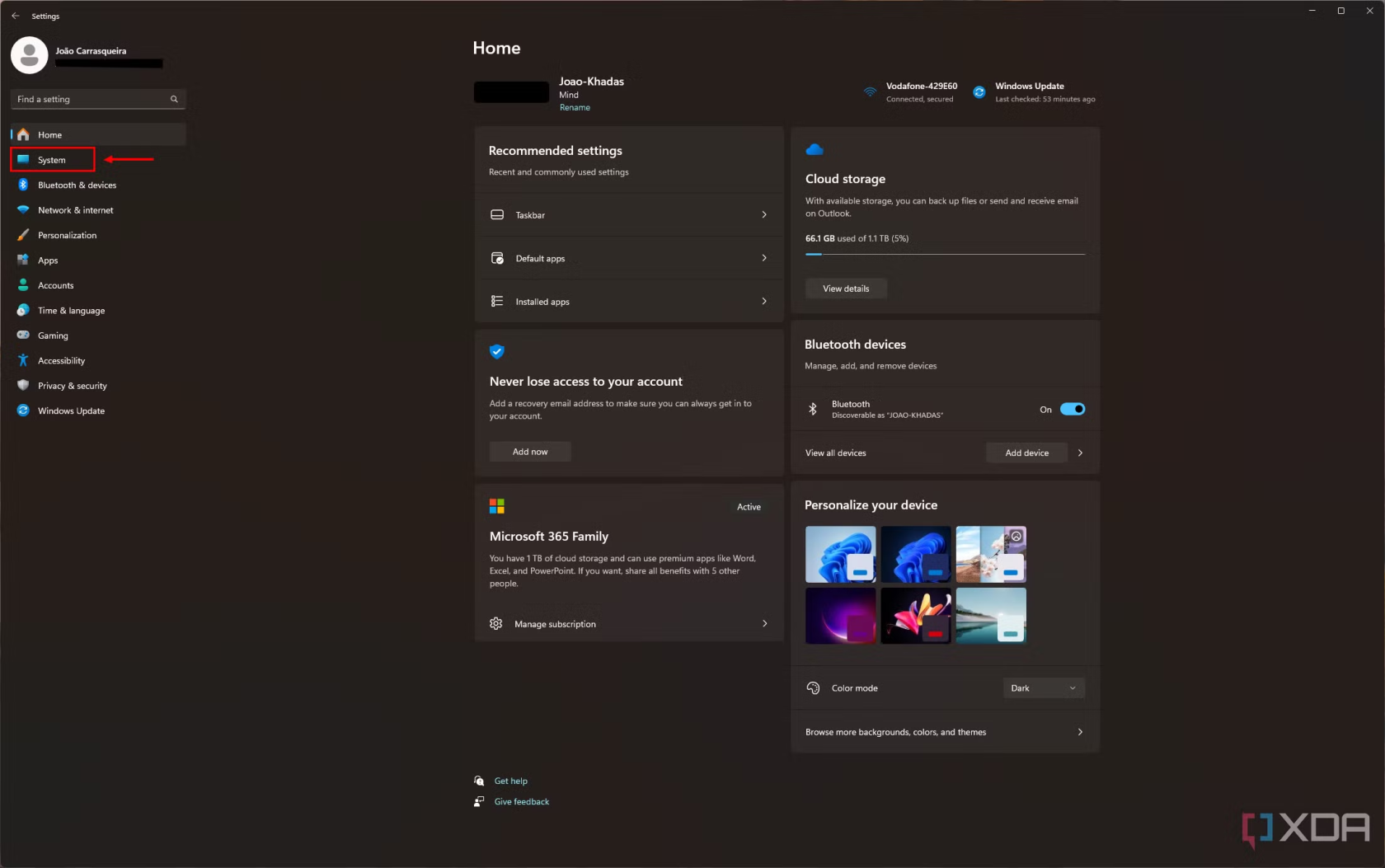
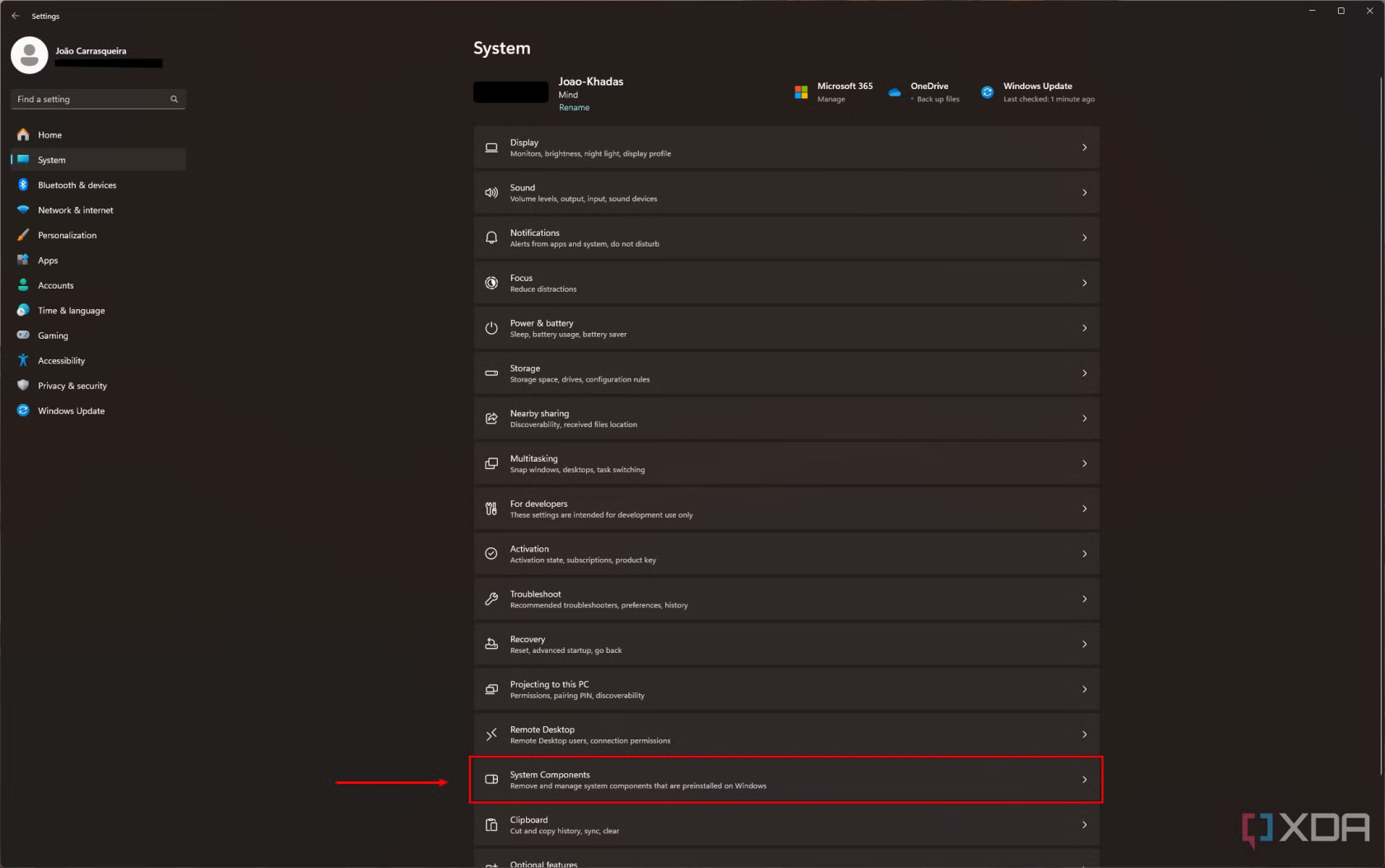
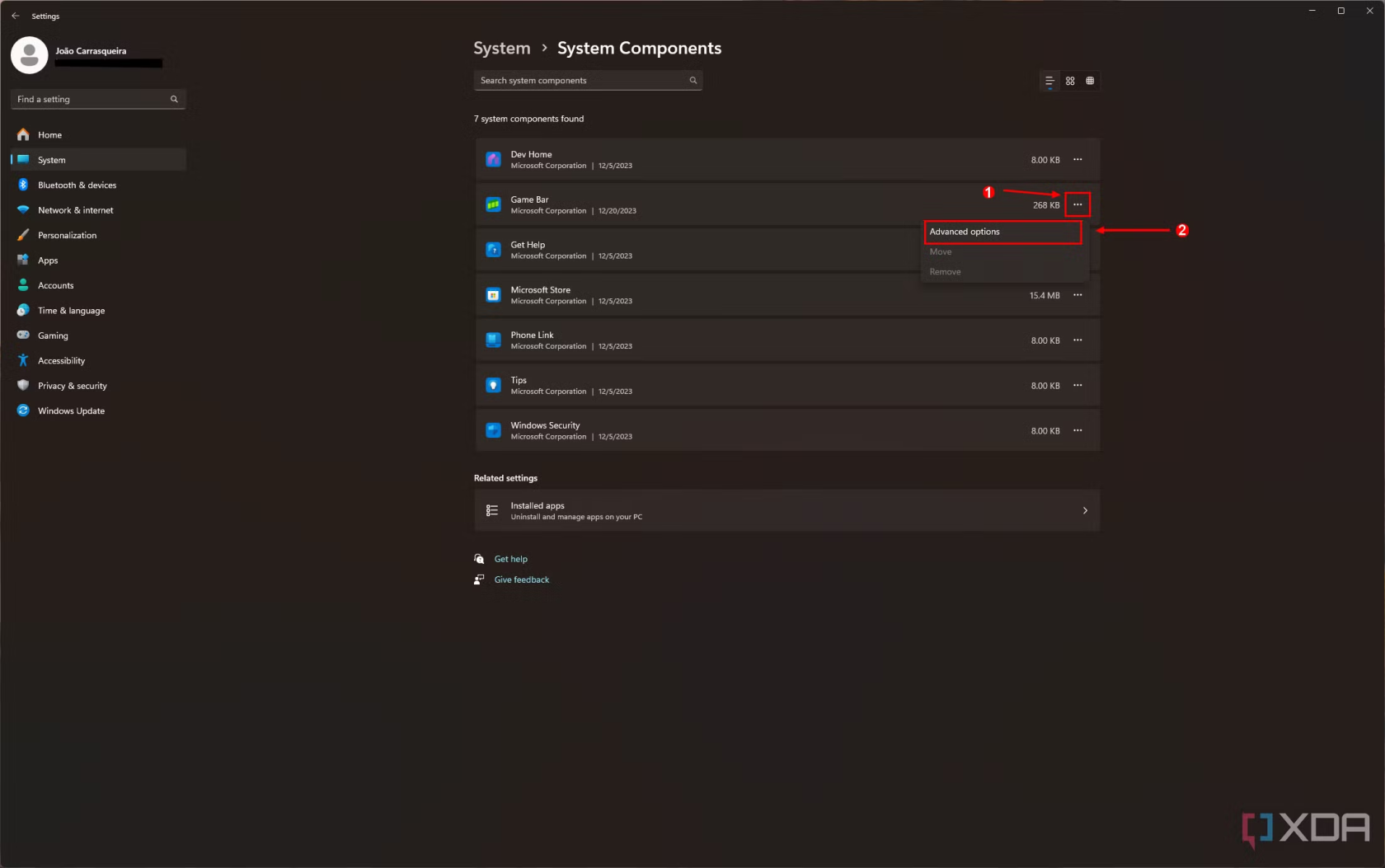
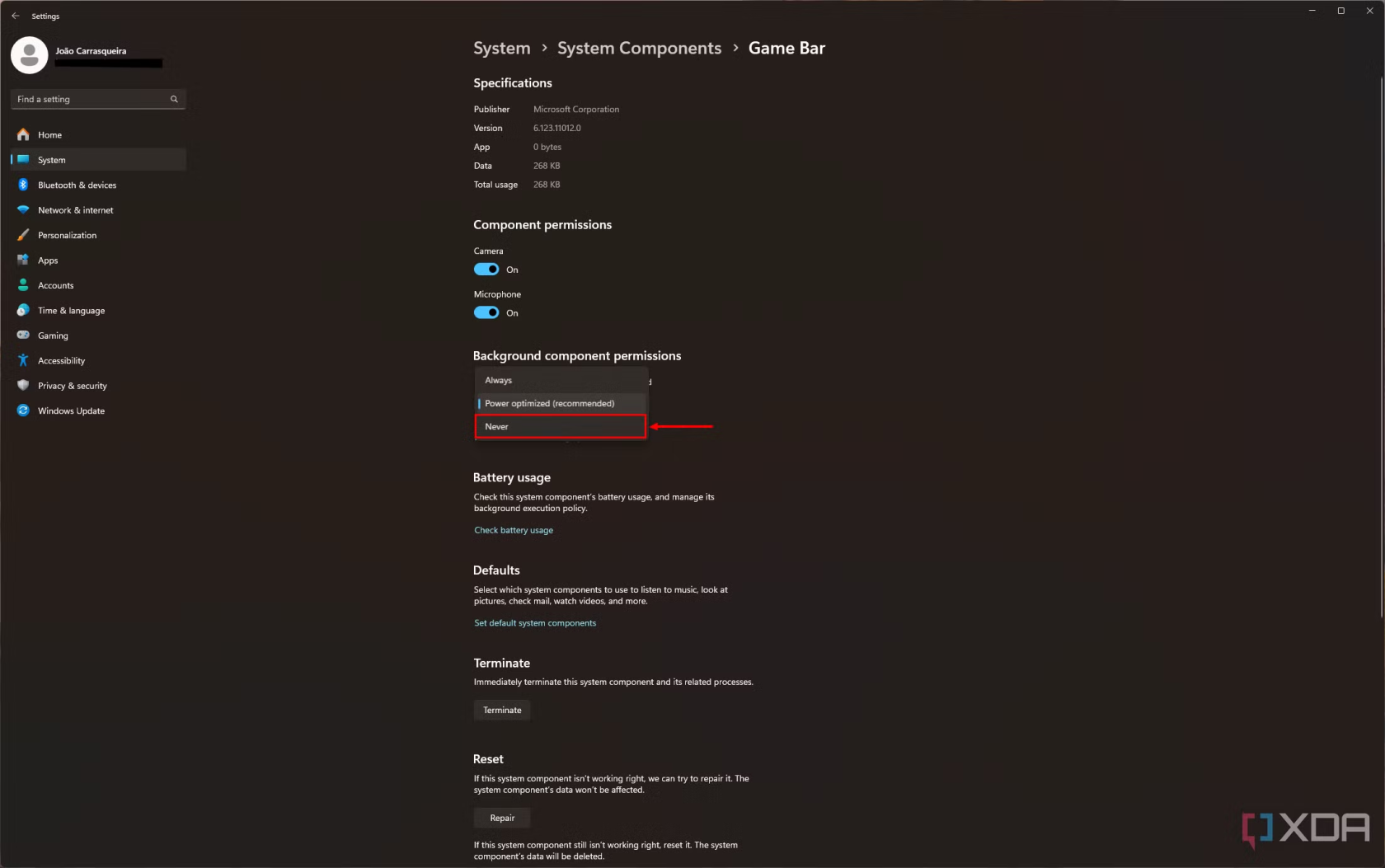
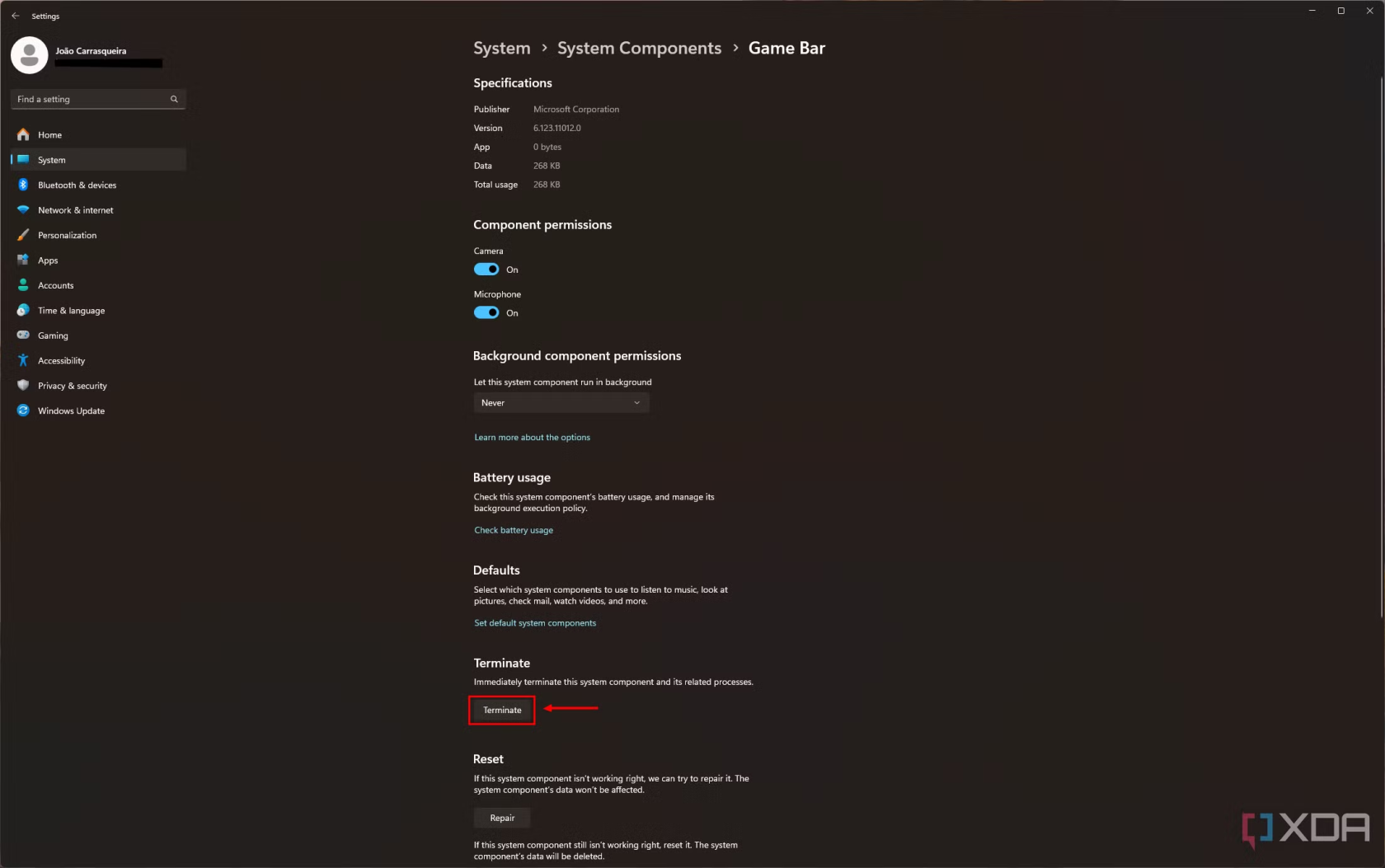
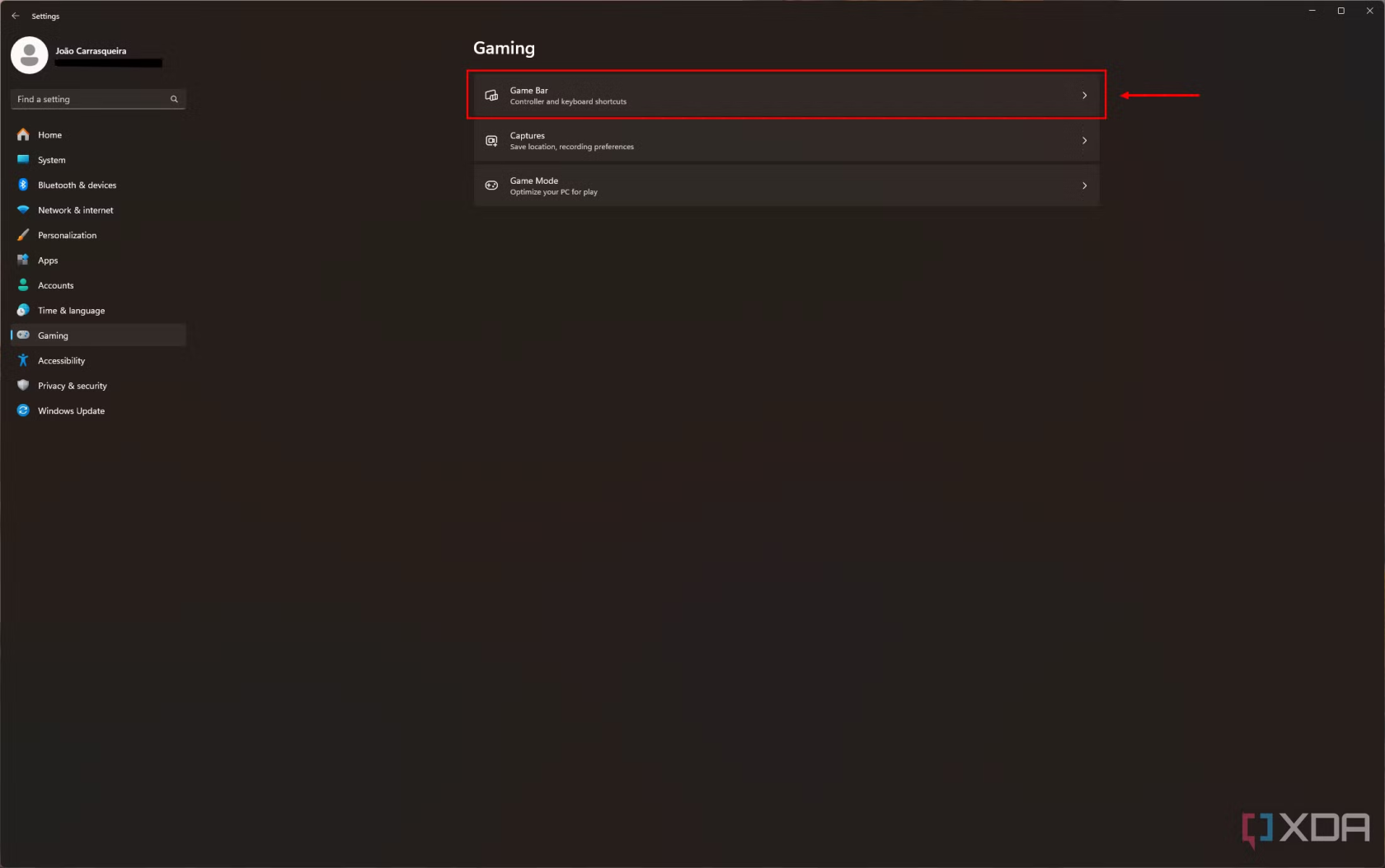
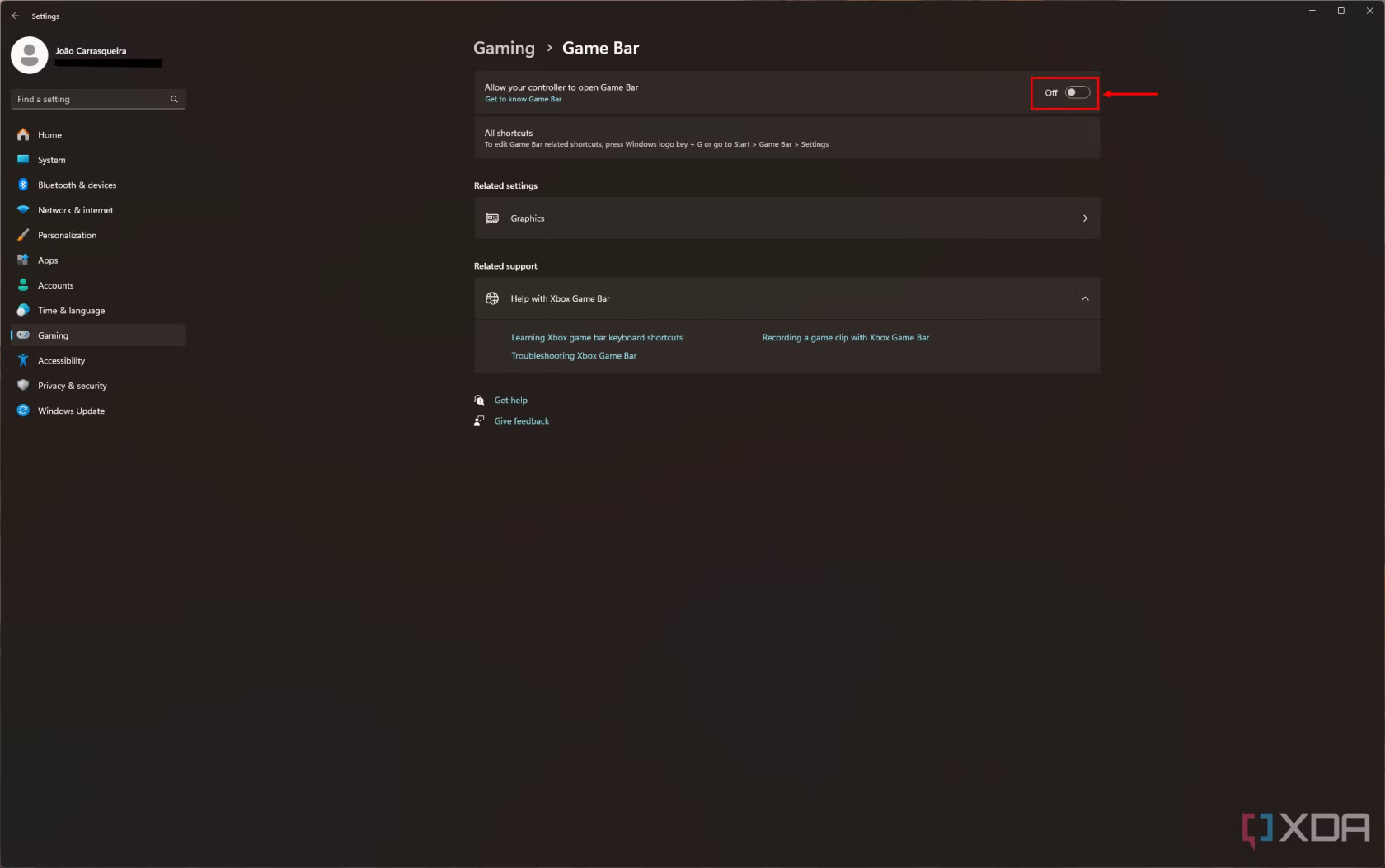
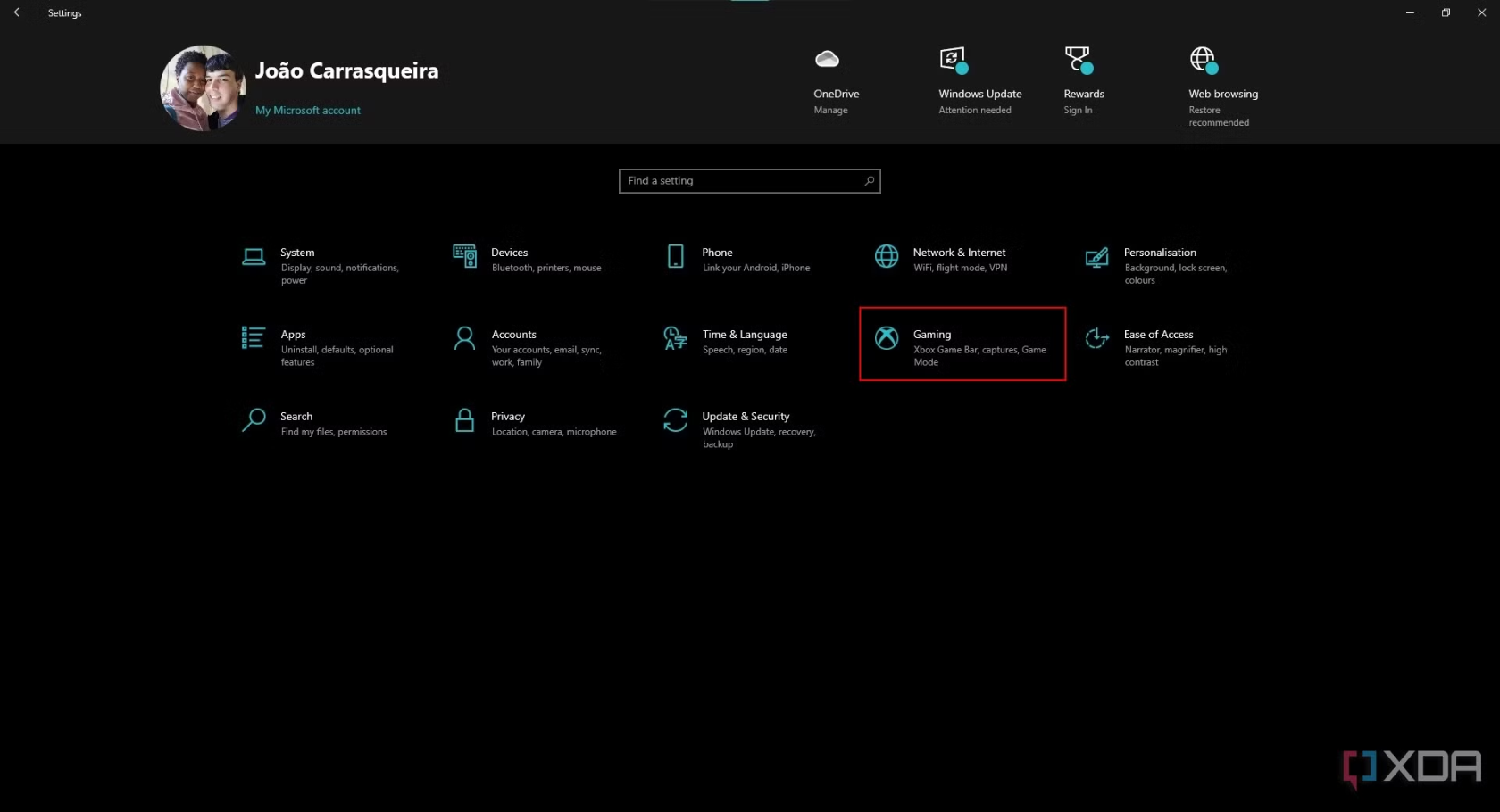
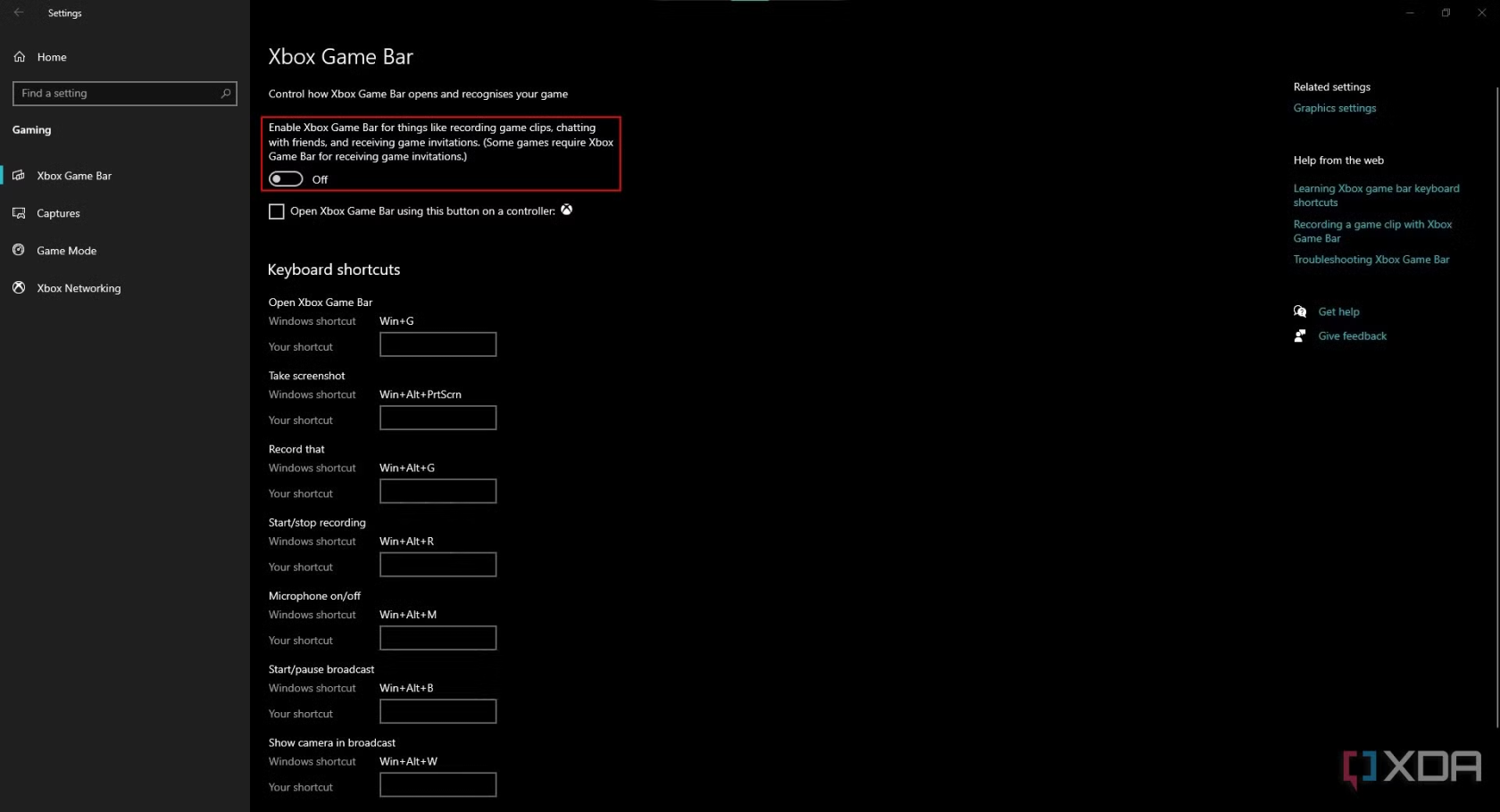
No comments to display
No comments to display