How to generate a DxDiag log
DxDiag log files are used by our support staff to ascertain basic information about a user’s computer. Dxdiag logs contain detailed information about computer components, Drivers, and the operating system of the machine in question. DxDiag logs are requested at the start of nearly every ticket involving the SCP:SL game client.
Please note that the “computer name” field and your computer’s username are present within the DxDiag file!
To generate a DxDiag log, please follow the steps below:
Text-based instructions
- On your desktop, press the CTRL and R keys
- In the field that is presented, type in “dxdiag” (without the quotes!) and press enter.
- On the bottom-right of the window that appears, select the “Save all information” button to generate a text file.
- The file will now be saved to a location of your choice. Saving it to desktop allows for easy access later, though any location is fine.
- The file can be uploaded to a ticket upon request by clicking the “+” button on the left of the discord chat bar, and uploading it as a file embed.

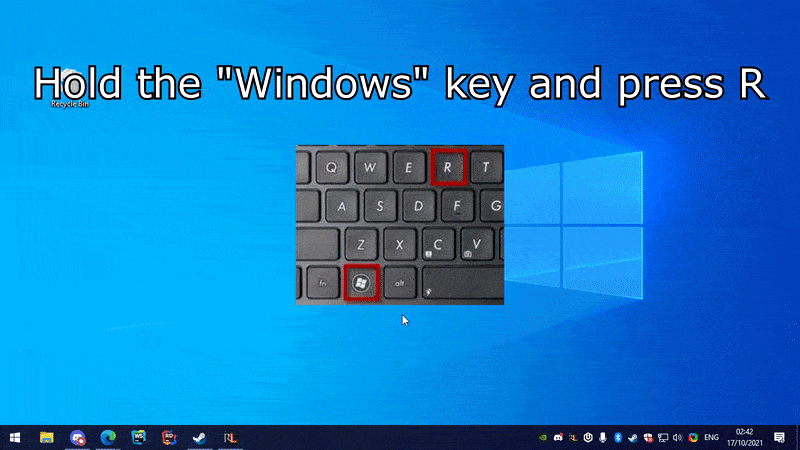
No comments to display
No comments to display