Resetting game registry in Windows
This can be helpful if you are unable to get into the game, and need to change certain settings that cause crashes, for example, screen type or resolution being set too high. The methods below are specifically meant to help with changing the screen type, refresh rate, and resolutions which help with the game crashing due to either being high values and being unstable, or invalid values causing errors.
Note: You will have to delete the registry.txt file in AppData\Roaming\SCP Secret Laboratory and disable Steam Cloud for the game to prevent other versions of the file to replace over any changes.
Method 1
Windows Registry Version
Manual Way:
Automatic Way:
- Download SCPSLreg.reg and run it, which will change the values automatically but do this at your own risk. Windows registry can be fragile, and may cause damage to your system.
Method 2
AppData registry.txt
This method targets the screen mode type.
- Open Steam -> Library -> find "SCP: Secret Laboratory" -> right click -> Properties -> Manage -> "Browse local files".
- Run "appdata.bat" (may just be "appdata").
- Open the "registry.txt" file.
- Search for
07UserSettings_0A50_2000::-%(|::there will be a number after::, please change it to 3 as shown below. (3 is window mode)07UserSettings_0A50_2000::-%(|::3If this line does not exist, add it.
- Try running the game, it should start in windowed mode. If it worked, feel free to change your display screen type in game but you need to avoid exclusive full screen! If that does not help, try removing everything in the registry.txt file and just adding the line above.

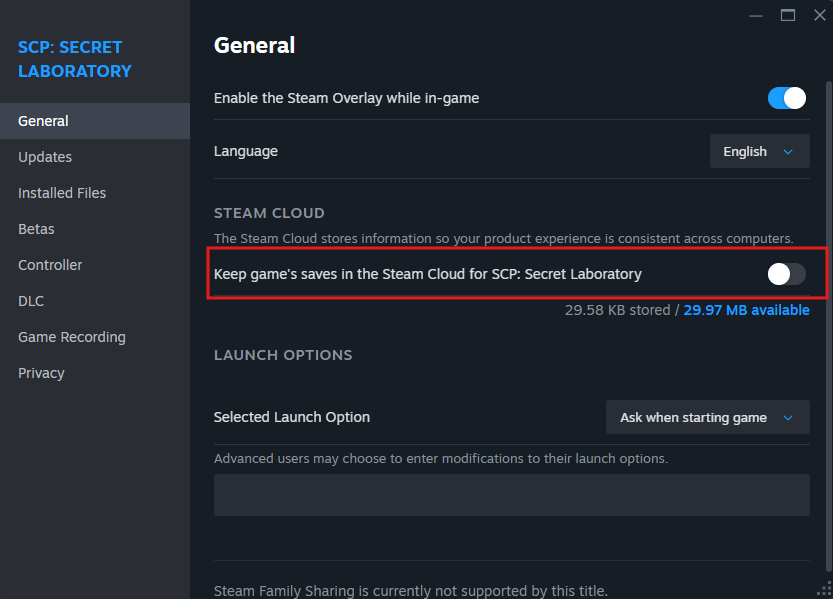
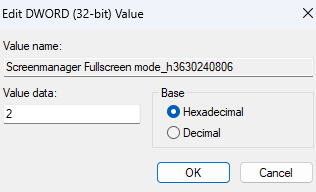
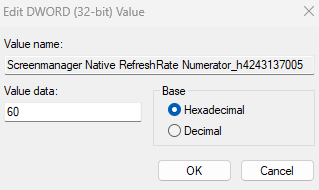
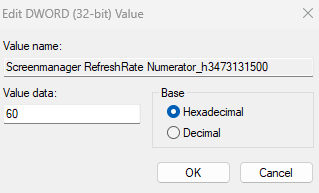
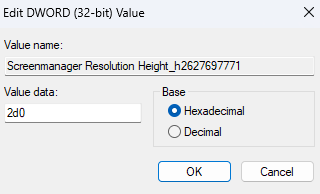
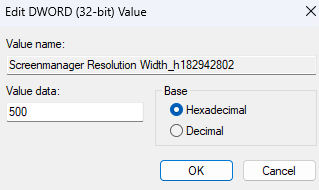
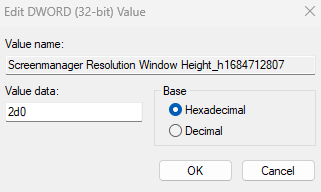
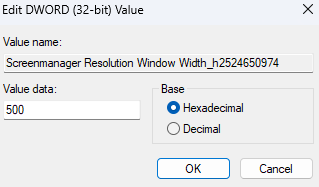
No comments to display
No comments to display