Diagnose Memory Issues with the Windows Memory Diagnostic Tool
Running a diagnostic tool on your RAM can solve random system crashes and other problems, due to this it may also help with Secret Lab crashes.
Windows Memory Diagnostic is an official tool from Microsoft that you can use to diagnose RAM issues, it comes with every recent Windows release.
You may follow these steps to activate the tool and have it scan your memory:
- Press the Windows key and R together.
- In the Run Box, type mdsched and press OK.
3. A Windows Memory Diagnostic will appear, assuming you're not doing anything, click "Restart now and check for problems"
4. The tool will restart your computer and attempt to check for problems, this can take a while.
5. Afterwards, you may or may not receive the results of the test. Regardless, attempt to run SCP: Secret Laboratory.

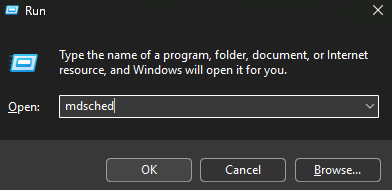
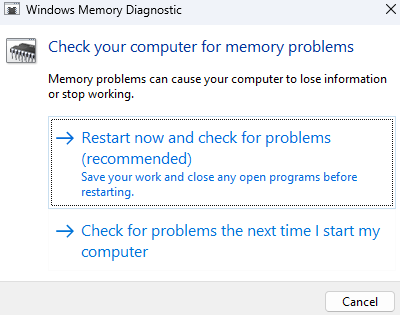
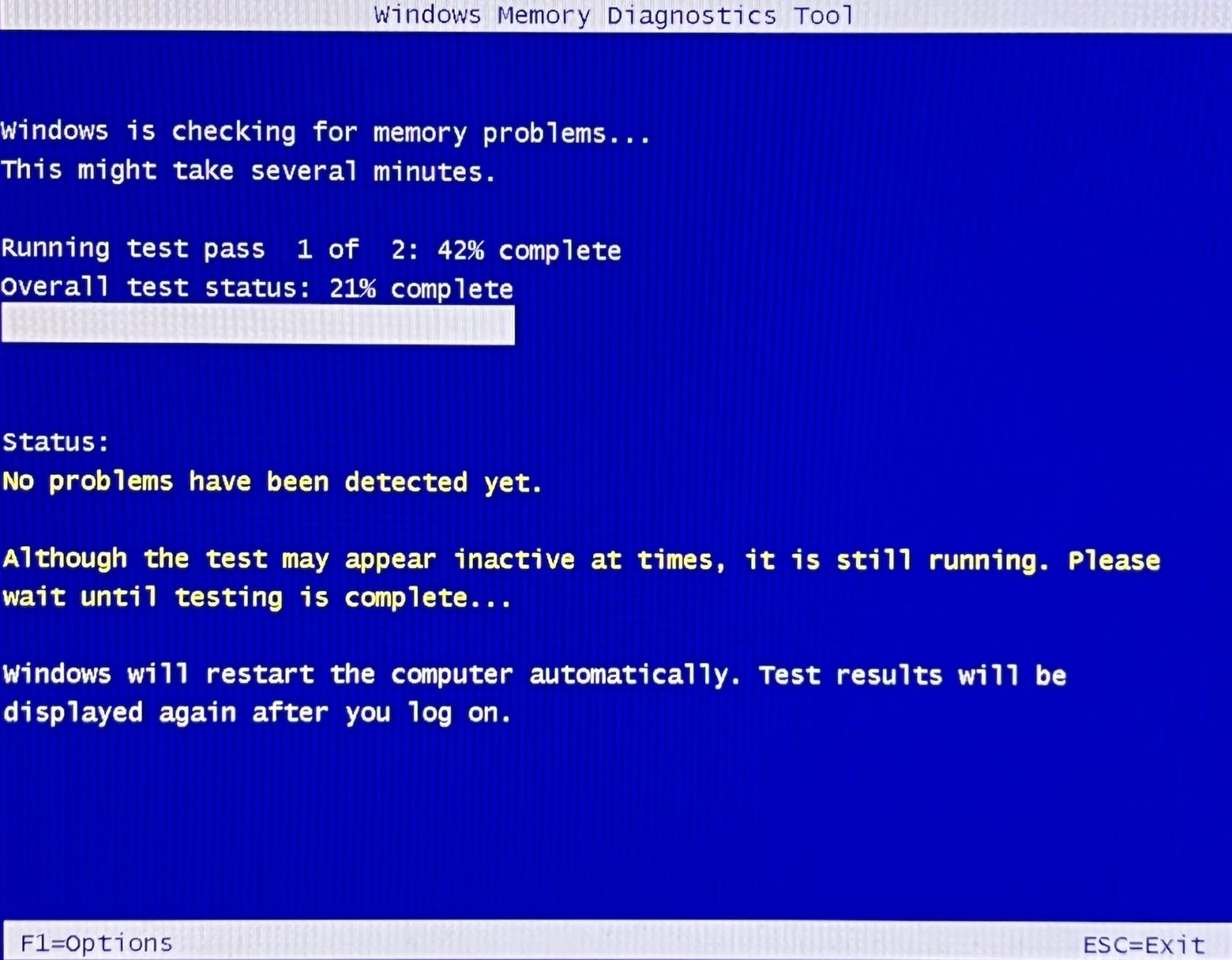
No comments to display
No comments to display