How do I update my server?
Game Server Provider/Website
If you're using a game server provider (often called a Host Provider, such as shockbyte) with a panel its different to update the server than normally. A very easy and likely solution is simply restarting the server. If that does not help, please check the panel and see if you're able to find an update section, if not, you will have to contact your host providers support. (Please do not open a technical support ticket before contacting your host first)
If your panel looks something like this:
SteamCMD
If you used SteamCMD to install your server please follow the instructions below:
Linux
- Open steamcmd via the
steamcmdcommand in CLI, or run the shell script if manually installed. - Run
login anonymousto access the game servers. - Run
force_install_dir <path>and replace<path>with the path location where you installed the SCP:SL server. - Finally run
app_update 996560 validate
Windows
Dedicated Server Tool on Steam
If you're using the Dedicated Server Tool from Steam then the server should update automatically, if it doesn't you can follow the below instructions:
-
Right-click on the server in your Steam Library.
-
Go to Properties → Betas.
-
Make sure that it is set to "None" (which corresponds to the public branch).
- If it is already set to none, set it to something else, finish that update, then change it back to None
- If it is already set to none, set it to something else, finish that update, then change it back to None
-
Ensure that you've applied any updates via the Steam UI:
-
Go to Downloads at the bottom of the Steam client and check for updates.
-
Pterodactyl/Egg
If you're using a docker/egg setup:
-
Some eggs may not automatically check for updates when starting the server. If this is the case, you may need to:
-
Reinstall the server. (May cause data loss depending on which egg you use.)
-
Switch to a different egg.
-
Notes
- You can validate if the server was updated by running
buildinfoin LocalAdmin, and checking if the server is on the latest version. - If your server is not updating and is stuck on the old version use
app_update 996560 -beta public validatein placement ofapp_update 996560 validate

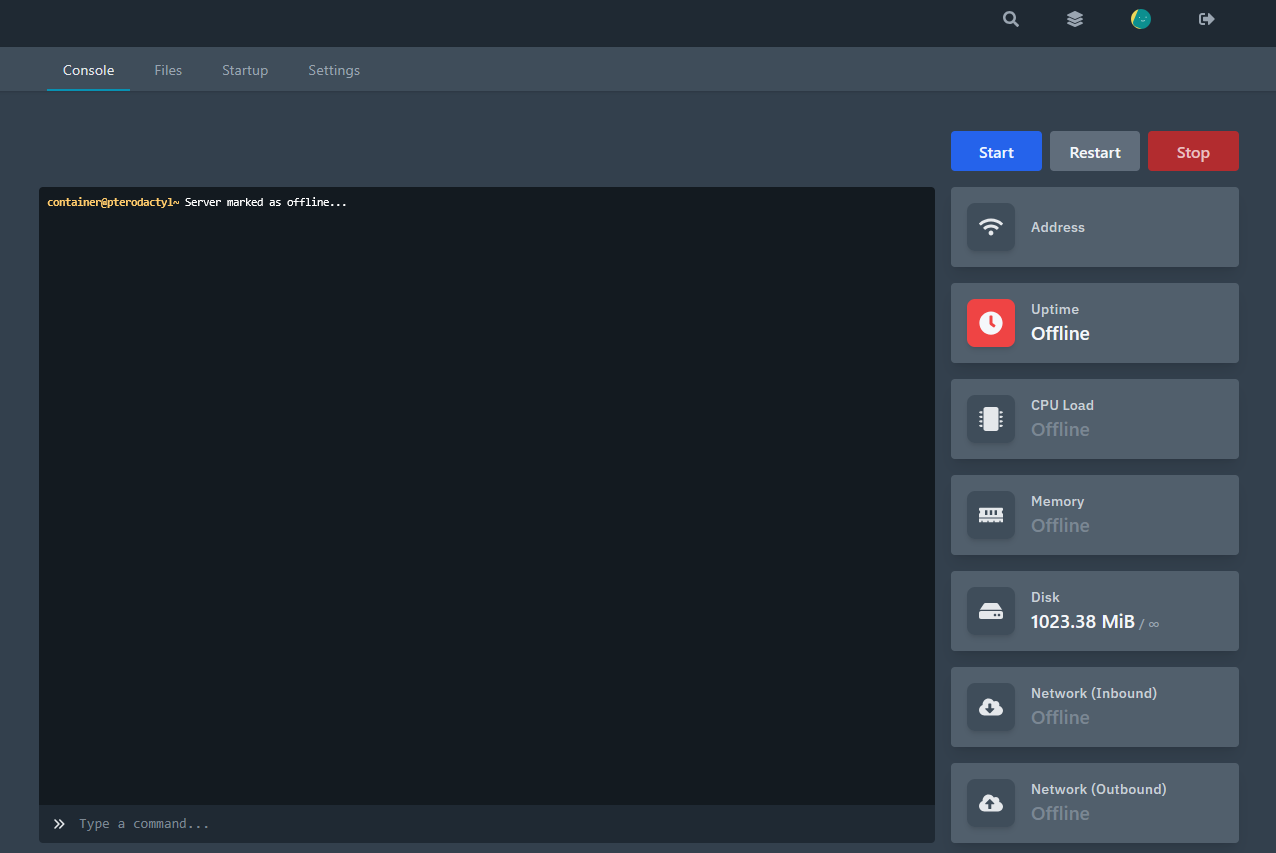
No comments to display
No comments to display