Sudden Server Crashes, Auto-Restarts, and Ping Spikes
At a certain point, your server may start kicking players, shutting down by itself, or experiencing sudden ping spikes.
One of the most common causes of this issue is a GHz limit imposed by your VPS provider based on the plan and number of CPU cores you've selected. This system varies between hosting providers, but if you're encountering these problems, your host might be applying such a restriction.
For example, if you purchase a VPS with 4 cores and 8 GB of RAM, some hosts automatically set your GHz limit to 4 GHz in total. (Note: This may vary some hosts offer unlimited GHz but with shared usage, which can also lead to performance problems.)
Keep in mind that this GHz limitation isn’t always visible through standard tools like the Task Manager. Even if Task Manager shows only 30% CPU usage, your server may still be maxing out its GHz allowance in the background. When the server doesn't have enough GHz headroom, it struggles to handle network requests. This leads to ping spikes, followed by player disconnects and, eventually, automatic server restarts.
How can you check if you've hit your GHz limit?
You’ll need to request a 24-hour GHz usage graph from your hosting provider. If you notice that you're consistently hitting the cap, consider upgrading to a plan with more CPU cores.
If you're using a Windows-based VPS, you can also optimize performance by:
-
Switching the power plan to "Balanced"
-
Disabling Windows Defender to reduce background GHz consumption
These changes can relieve pressure on the system and improve server stability.
For a better understanding, refer to the example images below.

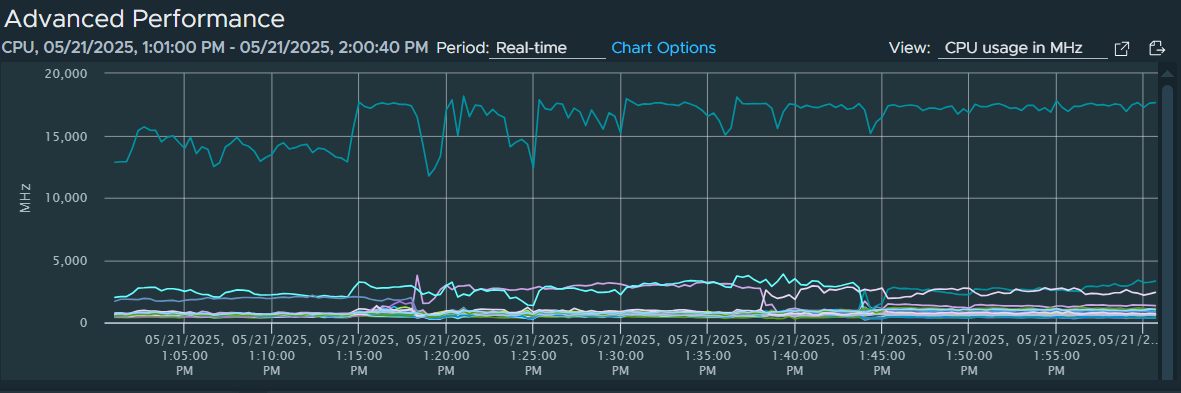
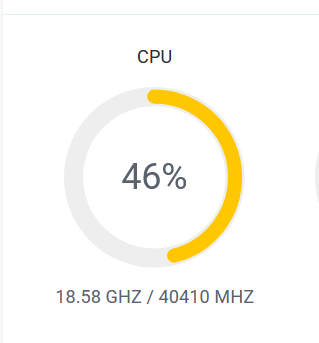
No comments to display
No comments to display