Setup and use SRV records for SCP:SL servers
A SRV Record is a type of DNS record that specifies the location of a specific service, location being it's IP and Port.
With Secret Laboratory version 13.2, support for SRV records have been added. It allows your players to connect via DNS addresses such as server2.yourdomain.com instead of needing to remember the IP address and port number.
SRV Record vs A/AAAA Record
A/AAAA records use domains/subdomains to redirect to an IP. This means when player a attempts to connect, they will always end up on your server that uses port 7777 (Secret Lab uses 7777 by default if no port is specified in Direct Connect).
SRV records uses an already setup A/AAAA record to redirect to an IP and in addition, a specified port allowing a player to choose which specific server to connect to.
For example, if we have an A record called "scpserver.com" mapping to 192.168.0.123 and a server running on port 6123, we'd have to direct connect to scpserver.com:6123.
However, if we use an SRV record we can instead have multiple entries mapping to the ports, so players can just direct connect to:
scpserver1.scpserver.com, which would redirect them to 192.168.0.123 on port 6123.
scpserver2.scpserver.com, which would redirect them to 192.168.0.123 on port 6124.
SCP:SL SRV Record Configuration
We'll be using Cloudflare's DNS manager to show how to create the DNS record as it's completely free.
SRV records in Cloudflare are formatted as seen below:
_<service>._<proto(tcp/udp)>.<subdomain>.
SCP:SL requires the service to be _scpsl. and protocol to be UDP. After that, you can set the subdomain to whatever you'd like the players to remember, for example: server1, which would look like:
_scpsl._udp.server1.yourdomain.com
The target for the SRV record should be a hostname, such as an already existing A record pointing to your servers IP address. The port should be whatever the server you would like to redirect to uses.
Priority is currently ignored, however we recommend using the same value for all your records, because we might add support for priority value in the future. Weights are supported.
Attached image is an example of a correct SRV record setup:
Please note, verifying a server and putting it on the server list with a domain is not possible. When submitting a request via e-mail use your IPv4. If you plan to verify your server using Automatic Verification, make sure your server_ip is set to your IPv4, not your domain.

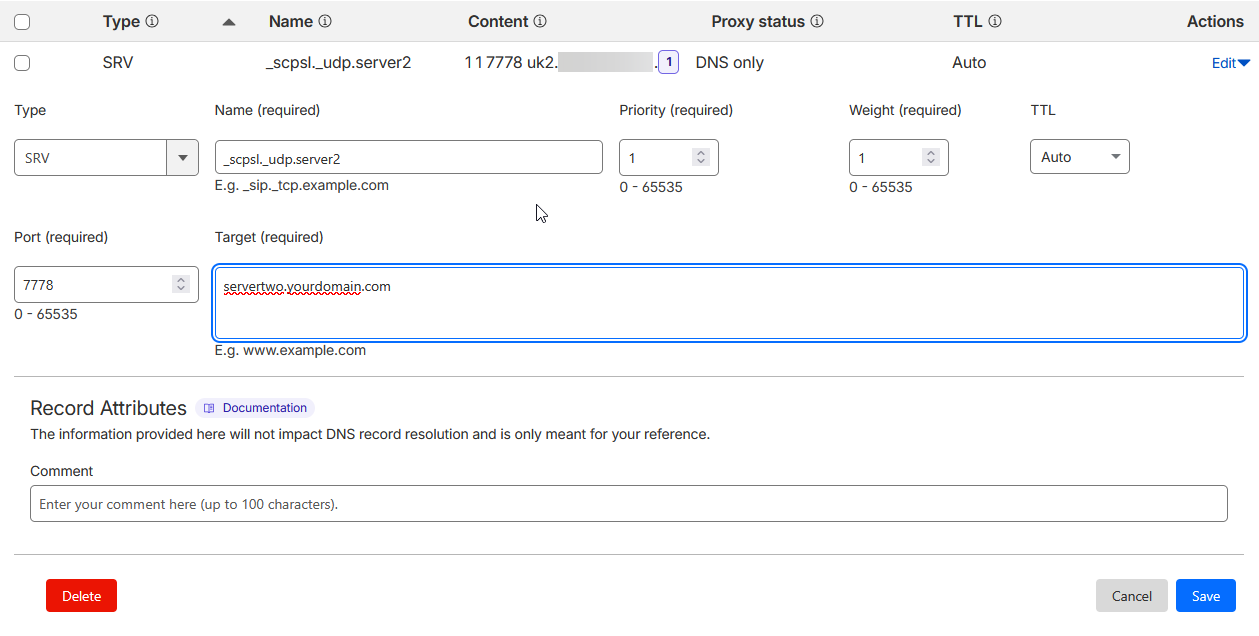
No comments to display
No comments to display