"kGfxThreadingModeSplitJobs" Error
Description of Issue
If your Player.log only contains the line:
kGfxThreadingModeSplitJobs is not supported on Direct3D 11. Reverting to kGfxThreadingModeClientWorkerJobs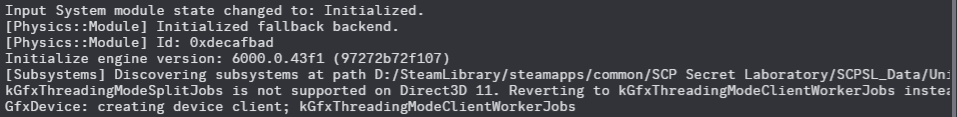 If the game closes right after this message in the logs appears, it usually means there’s a problem with your graphics drivers.
If the game closes right after this message in the logs appears, it usually means there’s a problem with your graphics drivers.
Even though this line can show up in many logs without causing any trouble, if it’s the only thing in the log before the game shuts down, it’s likely your GPU drivers are outdated, damaged, or not installed correctly.
How to Access Your Game Logs
You can access your Player.log files using the guide in the link below.:
How to access Player.log
Resolutions
To fix this, we recommend fully removing and reinstalling your graphics drivers using DDU (Display Driver Uninstaller).
-
Follow the guide here:
Complete removal of GPU drivers Tech Support Wiki -
The guide will walk you through:
-
Downloading DDU.
-
Booting into Windows Safe Mode.
-
Completely removing all current GPU driver files.
-
Installing the latest official drivers for your GPU from the manufacturer’s website.
-
