Fix Crash Dumps not appearing after crash
In some cases, Crash Dumps which have important information about a recent game crash will not generate.
This is usually because a required folder to generate them is missing in the Windows Registry.
You may attempt this fix below in order to fix Crash Dump generation:
Instructions
- Download SLDUMP.reg from this page.
If your browser warns of that you might be downloading a dangerous file, ignore warning and click "Keep Anyway".
Do the same if a Security Warning pops up.
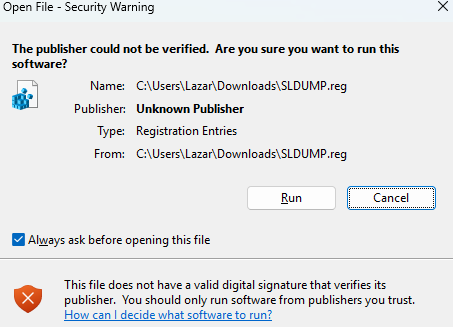
- Open the .reg file and when the security warning pops up, click "Merge".
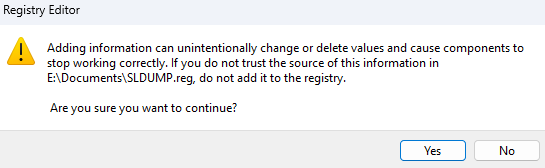
- After merging SLDUMP.reg to your Registry, restart your computer.
Next time when Secret Lab crashes, crash dumps should generate.
You may remind yourself how to find your Crash Logs and Dumps <https://techwiki.scpslgame.com/books/common-debugging-steps/page/how-to-access-crashlog-and-crashdmp-files<here.>>here.
