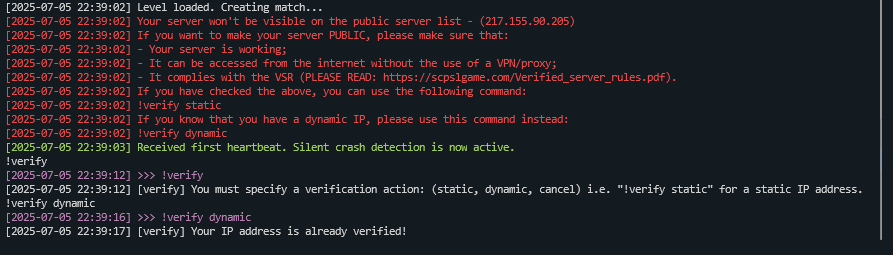I'm getting "Your IP address is already verified!" but server still shows unverified
This error usually occurs when your IP address is indeed verified, but the verkey.txt file is missing or corrupted, or the server cannot properly read it.
Causes:
-
verkey.txtfile missing from the server root folder. -
File permission issues preventing
LocalAdminfrom reading theverkey.txt. -
The server IP was verified earlier but verification data got lost or misconfigured.
-
Corrupted or incomplete server installation.
Solution:
Check1. Contact Verification forverkey.txt:Token Reset:EnsureIftheyourverkey.txtfileexists in the server root directory. If itismissing:missing or you're still encountering issues, request a token reset:-
Contact the Safety Compliance Team
viasafety.compliance@scpslgame.comfromfollowing thesameHowemailtolistedcontactinVerificationconfig_gameplay.txt -
Request a token reset and provide:Provide:-
Server IP
address.address -
Port.Port -
Whether your IP is static or
dynamic.dynamic -
MentionA note thatyou’you're missing yourverkey.txtandseeingencountering thiserror.
error
-
-
IP Change Options:
If you are unable to recover your verification key, changing the server's IP can also resolve the issue.
-
Dynamic IP (home-hosted servers):
If your server uses a dynamic IP (common for home-hosted servers), restarting your router may assign a new IP.
After obtaining a new IP, run the verification command again:
!verify dynamic- Servers from Hosting Providers:
If you are using a hosting provider, you can request a new IP from them (if they support it).
After receiving a new IP, rerun the verification command as needed:
!verify dynamic (or !verify dynamic if using dynamic IP from host)