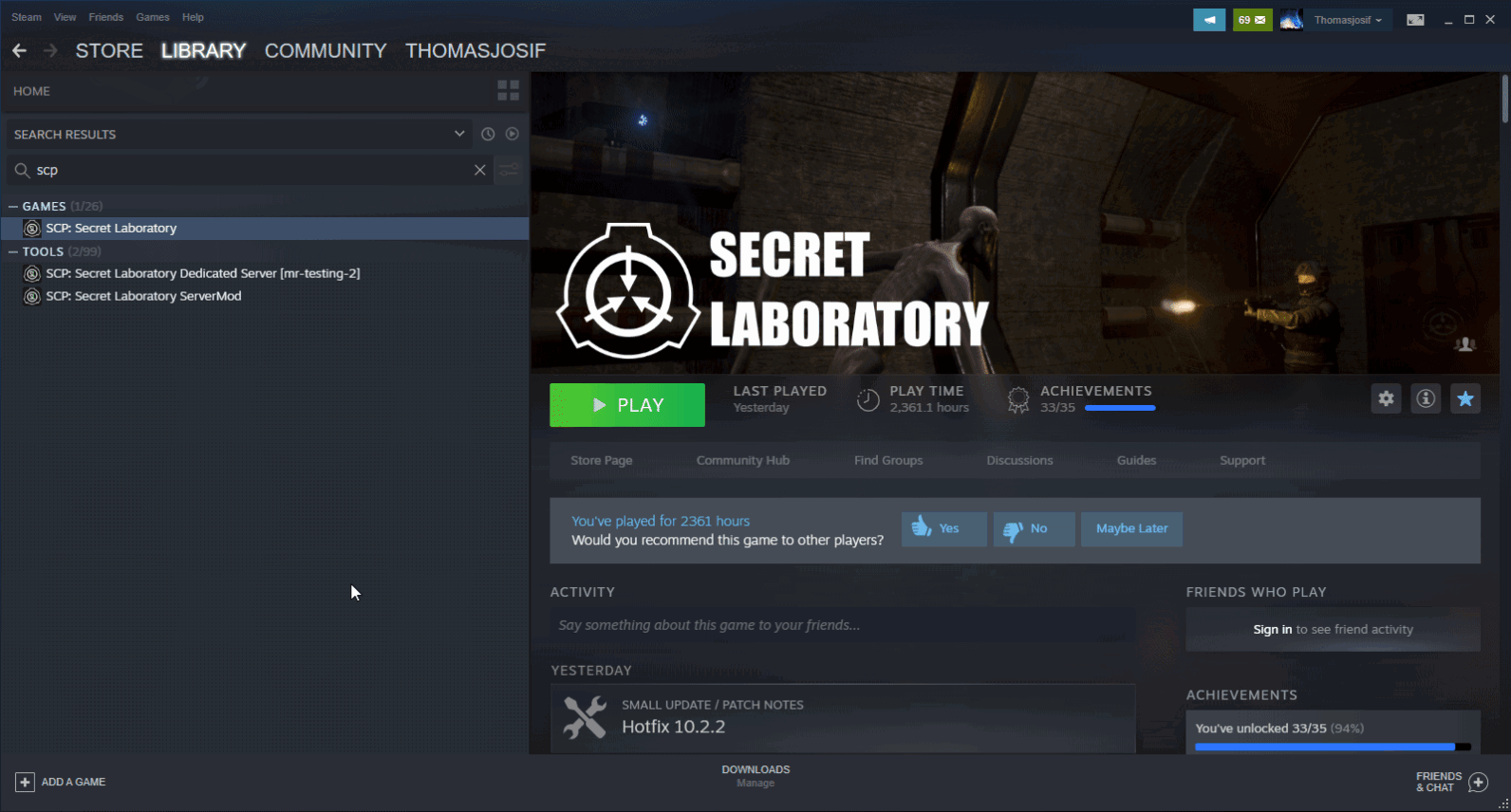How to Verify Game Integrity
Steps to Verify Game Files on Steam:
-
Open Steam
-
Launch the Steam client on your computer.
-
Log in if necessary.
-
-
Go to Your Game Library
-
Click on "Library" at the top of the Steam window.
-
-
Select the Game You Want to Verify
-
Right-click the game in your library.
-
Choose "Properties" from the drop-down menu.
-
-
Open the "Installed Files" Tab
-
In the Properties window, click on "Installed Files" (or "Local Files" in older versions).
-
-
Click "Verify Integrity of Game Files"
-
Click the button labeled "Verify integrity of game files..."
-
Steam will now check for missing or corrupted files.
-
-
Wait for the Process to Complete
-
A progress bar will appear.
-
This may take a few minutes, depending on the game size.
-
-
Restart the Game (If Needed)
-
Once verification is done, Steam will either:
-
Confirm all files are valid (no issues found).
-
Download missing/corrupted files (if any were detected).
-
-
Close and reopen the game to see if the issue is resolved.
-
Video: