How to Install or Repair .NET Framework 4.8 Runtime
- Download the .NET Framework 4.8 Runtime Installer from Microsoft
- Uninstall any existing .NET Framework 4.8 Runtime installation or newer
- Open Settings with WIN + I, go to Apps > Installed apps, and search for .NET
(Refer to the image below)
- Open Settings with WIN + I, go to Apps > Installed apps, and search for .NET
Image
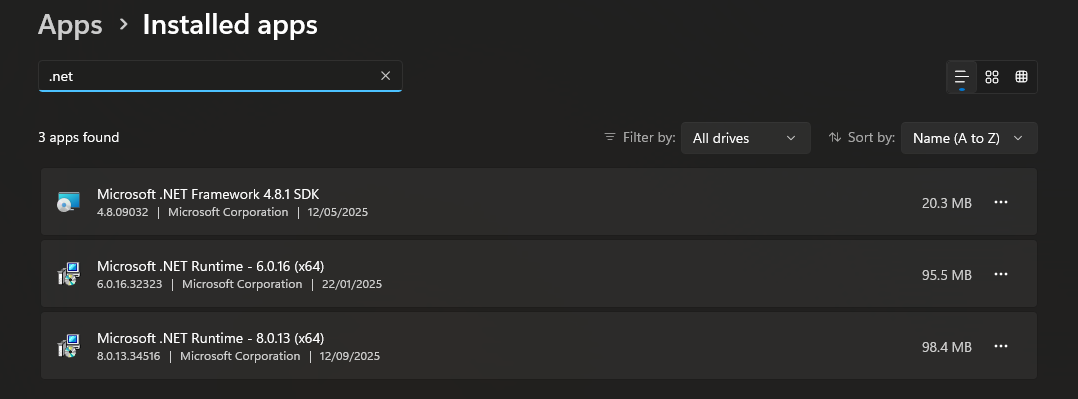
- Run the installer file you downloaded.
-
After extraction, a new installation window will appear
Note: The installer will stop if .NET Framework 4.8 or a newer version is already installed
-
- Accept the Microsoft License Agreement and click Install
- Wait for the installation process to complete
