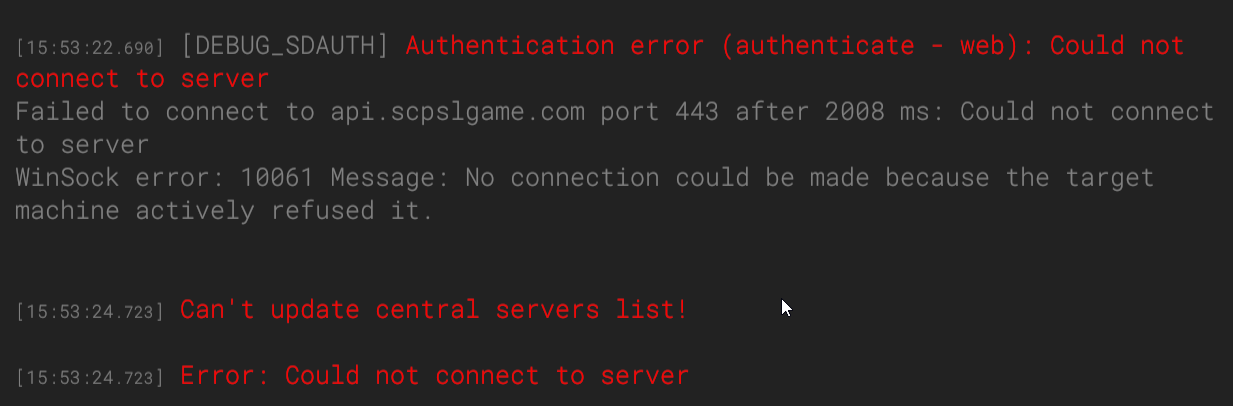My game cant connect to central servers!
The Issue
If you are located in certain countries, you may experience connection failures to the central servers when attempting to launch the game.
This usually appears in two ways:
-
You are blocked with an authentication popup on launch.
-
The main menu fails to load the server list (authentication error).
Affected Countries
This issue is commonly reported in:
-
Turkey
-
Russia
-
China
-
Pakistan
-
Ethiopia
-
Egypt
-
Vietnam
-
Iran
-
Thailand
-
Myanmar
-
Sudan
-
Uzbekistan
-
Saudi Arabia
Why is this happening?
In these regions, internet restrictions or filtering may interfere with the game’s secure connection to our servers. Because of this, the game cannot authenticate properly, and you won’t see the central server list.
Resolution
-
Open Steam → Library → find “SCP: Secret Laboratory”
-
Right click → Properties → General tab
-
Under Launch Options try adding:
--weak-http-security - If it doesn’t work, please remove the above launch option!